Screen recording is now available on Game Conductor!
Game Conductor recently shipped with a new important feature: screen recording. Now you can enable screen recording for any run, and watch the resulting video in the test reports. Use this feature to control your Unity automated testing, and make sure the game is rendered as expected.
Screen capture on Game Conductor is "frame accurate" which means, every single frame is recorded. In the test reports you can play the video or go through the frames one by one. This should allow you to spot any potential glitches responsible for test failures.
To enable screen capture, simply set screen_capture to true when launching a run. To learn more about the option, refer to our API documentation.
Happy Testing!